Separador Tracking no Outlook 2003
Esta foi uma duvida que tive quando uma utilizadora se queixou que não conseguia ver o separador "Tracking" quando abria uma mensagem que tinha enviado.
Aqui está a solução que encontrei na net:
Look in Tools --> Options --> E-mail Options --> Tracking Options. Read receipts, delivery receipts, or both options will be checked. Also, the user might enable these options for one specific e-mail via the Options menu in the new e-mail message. When the user opens the original sent e-mail, there is no tracking tab to check the status of read/delivery receipts.
Make sure the Inbox auto-processing feature is turned on in Tools --> Options --> Email Options --> Tracking Options. "Process receipts on arrival" should be checked. Also, the user needs to open a read/delivery receipt in order to see the tracking tab on the corresponding sent e-mail in Sent Items.
Espero que sirva de ajuda...
Um abraço,
Aqui está a solução que encontrei na net:
Look in Tools --> Options --> E-mail Options --> Tracking Options. Read receipts, delivery receipts, or both options will be checked. Also, the user might enable these options for one specific e-mail via the Options menu in the new e-mail message. When the user opens the original sent e-mail, there is no tracking tab to check the status of read/delivery receipts.
Make sure the Inbox auto-processing feature is turned on in Tools --> Options --> Email Options --> Tracking Options. "Process receipts on arrival" should be checked. Also, the user needs to open a read/delivery receipt in order to see the tracking tab on the corresponding sent e-mail in Sent Items.
Espero que sirva de ajuda...
Um abraço,

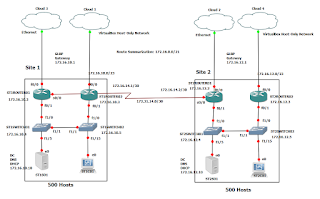
Comentários