Como fazer enable ao remote desktop remotamente
Aqui está como proceder:
Enable Remote Desktop Remotely
Well I goofed the otherday :( I installed a new 2003 server into my network and went home, figuring I could login from home and finish up the last bit of configuration after a good meal. What I didn't do was enable remote desktop, making things a bit more difficult, but not impossible.
After logging on to a different machine on the network, I opened up regedit and connected to the remote registry.
After connecting to the remote servers registry, i drilled down to: HKLM\SYSTEM\CurrentControlSet\Control\Terminal Server Locate the REG_DWORD called fDenyTSConnection and change the value to 0.
Last thing I had to do was reboot the server for the change to take hold. This can be done with Shutdown.exe so I opened up a command prompt and ran: Shutdown.exe -m \\servername -r -t:00 -f When it starts back up you I was able to logon remotley with an administrative account.
O link: http://thelazyadmin.com/blogs/thelazyadmin/archive/2006/01/19/Enable-Remote-Desktop-Remotely.aspx
Espero que ajude,
Um abraço,

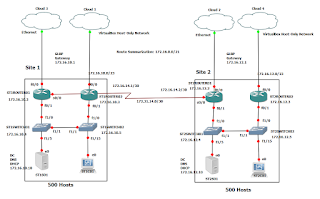
Comentários